A Startup’s Guide to Smooth HubSpot Onboarding and Quick Wins
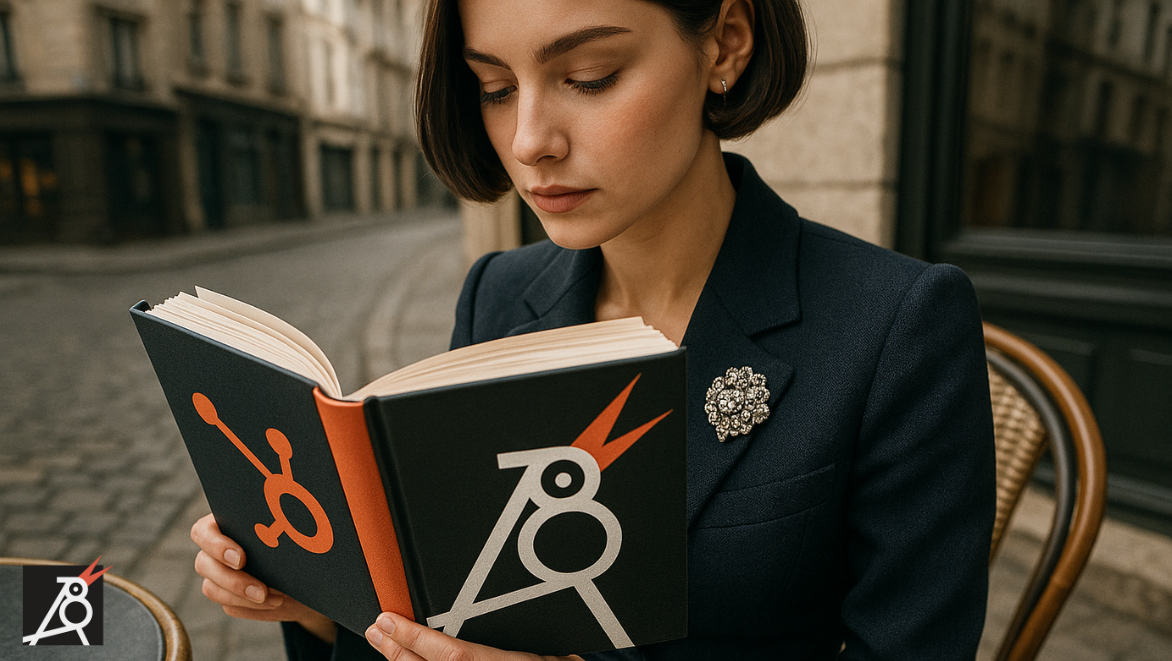
For high-growth startups, setting up HubSpot isn’t just a technical task — it’s a strategic move. A well-structured HubSpot onboarding for startups ensures your marketing, sales and service teams are aligned from day one. In this guide, we break down a clear onboarding roadmap so you can unlock value quickly, avoid common pitfalls, and start generating traction in days, not months.
Whether you’re migrating from spreadsheets or another CRM, this article will give you a head start. Let’s dive in.
Why HubSpot Onboarding Matters for Startups
Startups live in a world of speed, iteration, and constant change. Yet many waste weeks — even months — trying to get HubSpot properly implemented.
With the right HubSpot setup guide, onboarding becomes a launchpad, not a bottleneck. Here’s what a solid onboarding process helps you achieve:
- Centralised customer data from day one
- Scalable sales automation tools
- Clean pipeline management
- Quick campaign execution
- Actionable reporting for founders
Done well, HubSpot doesn’t just support your operations — it drives your go-to-market strategy.
Step 1: Set Clear Goals Before You Set Up
Before diving into settings or dashboards, define what success looks like in the first 30, 60 and 90 days.
Questions to ask:
- Do you need to launch your startup marketing plan within weeks?
- Are you prioritising lead generation, sales conversion, or investor-ready reporting?
- Which workflows can be automated early on?
This clarity ensures your HubSpot build supports your short-term growth needs and long-term strategy.
🧠 Pro Tip: Start with HubSpot’s free CRM and scale modules (like Marketing Hub or Sales Hub) as your team grows.
Step 2: Use a CRM Onboarding Checklist
A CRM setup can quickly become overwhelming without structure. Here’s a simplified CRM onboarding checklist tailored for startups:
- Connect your domain
- Import existing contacts (CSV or integration)
- Create your sales pipeline(s)
- Set up lead lifecycle stages
- Customise contact and company properties
- Integrate key tools (like Gmail, Slack, Stripe)
- Build your first dashboard (leads, deals, MRR)
Having a checklist ensures no critical piece is overlooked during onboarding.
Step 3: Prioritise Key HubSpot Integrations for Startups
The average startup uses 20–30 SaaS tools. HubSpot becomes powerful when it connects those tools to form a unified system.
Here are must-have HubSpot integrations for startups:
- Google Workspace or Microsoft 365 (email/calendar sync)
- Slack (real-time alerts for lead activities)
- Zoom or Calendly (meeting scheduling and tracking)
- Stripe (track deal revenue and payment status)
- LinkedIn Ads / Google Ads (sync ad audiences)
Most of these integrations take minutes but create hours of time-saving in the long run.
Step 4: Build Your Startup Marketing Plan Inside HubSpot
Once your CRM is ready, it’s time to execute your startup marketing plan using HubSpot’s Marketing Hub.
Key features to use from the start:
- Lead forms + landing pages
- Email sequences for lead nurturing
- Live chat and chatbot setup
- Social media scheduling
- Contact segmentation for campaigns
These tools help you convert traffic into qualified leads, and leads into deals — all with measurable ROI.
Step 5: Quick Wins You Can Achieve in the First 30 Days
Here’s what’s realistic (and impactful) in the first month of onboarding:
✅ Automate lead capture from your website
✅ Route leads to the right rep via workflows
✅ Launch your first email nurture series
✅ Set up reporting dashboards for investors
✅ Schedule a bi-weekly email campaign
These early results build team confidence and show your stakeholders that HubSpot was the right choice.
Step 6: Avoid These Common Onboarding Mistakes
Even with the best tools, startups often make these mistakes:
- Overcustomising too early: Stick with HubSpot defaults unless you have a clear need.
- No owner assigned to CRM: Appoint one internal lead to manage rollout.
- Ignoring data hygiene: Clean imports are critical — bad data = bad reporting.
- Not aligning teams: Ensure sales, marketing and ops are part of the setup.
Clean and consistent onboarding prevents expensive rebuilds later.
Step 7: Track Progress with Simple Dashboards
HubSpot’s reporting tools are ideal for startups who need clarity fast. Use pre-built dashboards or create your own.
Start with these essentials:
- Lead sources (by volume and conversion rate)
- Deal velocity (time from contact to close)
- Email campaign performance
- Sales rep activity (calls, meetings, emails)
- Monthly recurring revenue (if integrated with Stripe)
Good reporting = better decisions = faster growth.
Final Thoughts: Turn Onboarding into a Strategic Advantage
Successful HubSpot onboarding for startups isn’t about ticking boxes. It’s about building a foundation for predictable growth, aligned teams, and data-driven decisions.
With the right tools, checklist and focus on early wins, HubSpot becomes a growth engine — not just a CRM.
Ready to Make HubSpot Work for You?
Bulbul helps startups like yours launch, configure and get results from HubSpot in weeks — not months.
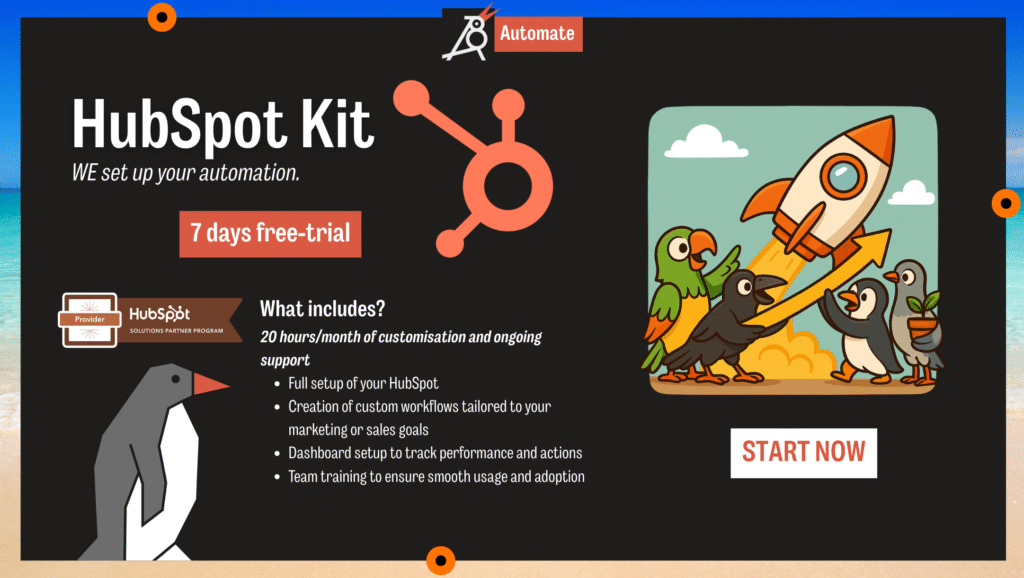

🤝 Bulbul is an official HubSpot Solutions Provider, strengthening our expertise in HubSpot automation for startups and fast-growing teams.



Comments are closed.